How To Troubleshoot A 410 Status Code Error
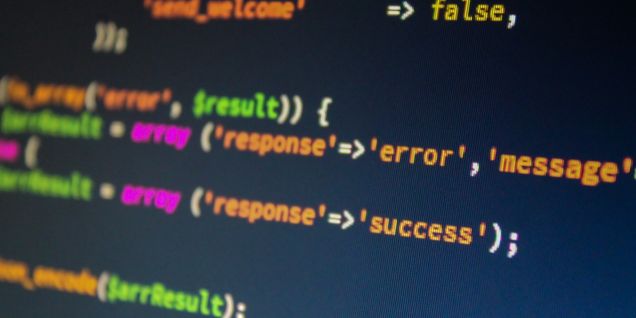
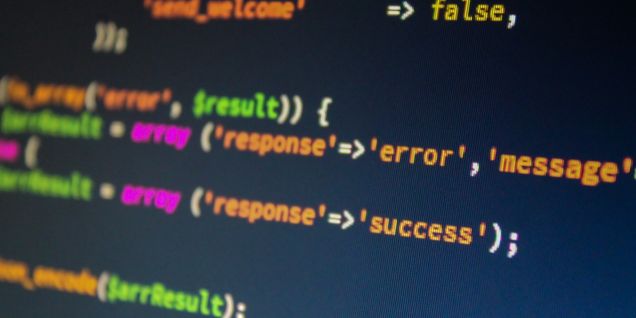
As a website owner or developer, encountering errors can be frustrating, especially if it affects user experience and website traffic. One of the most common errors is the 410 status code error, which indicates that the requested resource is no longer available and has been permanently removed from the server. This article will discuss troubleshooting and resolving a 410 status code error.
A 410 status code error differs from other common error codes such as 404 or 500. A 410 error indicates that the resource is gone and won't return. The error is known as "HTTP 410 Gone" or "Gone Error".
Some common causes of a 410 status code error include:
The following techniques can be used to troubleshoot and resolve the issue:
Verify the Error
Be sure that the error you see is a 410 status code error. This can be done by checking the response headers or using an online tool like a web page analyzer.
Check the URL
Ensure the URL you're accessing is correct and hasn't been modified. If the URL has been changed, update your links and references accordingly.
Configuring The Server Settings Correctly
It is necessary to check that the server settings are right. Check for any misconfigurations or obsolete settings if the error persists.
Updating The Website's Sitemap And Internal Linking
Update the website's sitemap and internal linking to ensure all the links are valid and lead to the correct pages. Remove any broken or outdated links and replace them with valid ones.
Reinstating Or Redirecting Deleted Content (If Applicable)
If the 410 error is caused by deleted content or media files, you can reinstate them or redirect the links to the new pages or files.
Prevention is always better than cure. Here are some tips on how to prevent 410 status code errors in the future:
Regularly Monitoring Server Logs And Error Reports
Regularly monitor the server logs and error reports to identify any patterns or occurrences of 410 errors. This will help you to address the issue promptly.
Establishing A Routine For Checking Website Structure And Functionality
Establish a routine for checking the website structure and functionality. Regularly check for broken or outdated links and replace them with valid ones.
Training Team Members On Best Practices For Website Maintenance
Train team members on best practices for website maintenance. This will ensure that everyone knows how to prevent 410 status code errors and address them promptly if they occur.
Here are some tools and resources that can help you in troubleshooting and resolving 410 status code errors:
Webmaster Tools And Website Analytics
Webmaster tools and website analytics can help you identify the error's source and address it promptly.
Server Log Analysis Software
Server log analysis software can help you to identify any patterns or occurrences of 410 errors and address them promptly.
Sitemap Generators And Validators
Sitemap generators and validators can help you update the website's sitemap and internal linking and ensure they are valid.
Online Forums And Support Communities
Online forums and support communities can provide additional resources and support in troubleshooting and resolving 410 status code errors.
UP NEXT: Amazing Trends of Technology You’ll See In 2023
In conclusion, a 410 status code error can be frustrating, but it's essential to address it promptly to ensure it doesn't affect user experience and website traffic. By following the steps outlined in this article, you can identify the source of the error and troubleshoot and resolve the issue promptly. Remember to implement measures to prevent 410 status code errors in the future.
A 410 error indicates the resource is permanently removed, while a 404 error means the resource is temporarily unavailable or not found.
Check server logs, analyze website traffic, inspect your CMS settings, and examine the website structure and sitemap to identify potential issues.
Regularly monitor server logs, implement a system for tracking content updates and deletions, establish a routine for checking website structure, and train team members on website maintenance best practices.
Popular
6 Affordable Makeup Organizers To Declutter Your Vanity
For the makeup lovers! Here are the best 6 Affordable Makeup Organizers To Declutter Your Vanity.
Look at the Stunning Debut of Alia Bhatt at the Met Gala 2023
Alia Bhatt Met Gala 2023 debut was a huge success, and she certainly made a mark with her stunning look. Now grab for more details here!
Crunches Vs. Sit-Ups: Which One Is Best For Your Abs?
Exercises that burn fat can help you lose weight .If you want to know Crunches Vs. Sit-ups: Which one is best for your Abs read below
Black Seed Oil Benefits For Hair and Skin
Black seed oil offers a wide range of benefits for hair and skin. Now get more information about black seed oil visit the blog!
